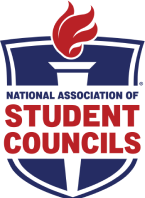NCOE Criteria & Checklist | NCOE Council Portfolio | Online Application
FAQs for the National Council of Excellence Awards have been written to answer the “how-to” questions that have been asked by advisers and student leaders as they worked their way through the application process.
If you don’t see an FAQ that answers your question, please email it to [email protected] and put NCOE Help in the subject line.
NCOE CRITERIA & CHECKLIST
How do we use the Checklist?
The NCOE Checklists are distinguished by school level and serve several purposes. Councils should use the checklist to track the criteria indicators they add to their portfolios. The Checklist should also be used to organize the portfolio content which will ultimately be presented to the principal in a final review meeting.
What is the difference between Required and Additional Criteria?
The NCOE criteria is divided into two sets of indicators, Required and Additional. For each criterion area, there are one or more quality indicators that councils demonstrate meeting through its inclusion in their portfolios. All councils must meet the Required criteria to earn the NCOE award. Councils that choose to reach higher and seek the NCOE Gold recognition must also meet a minimum number of indicators in the Additional criteria.
NCOE COUNCIL PORTFOLIO
What is an NCOE portfolio and what goes into it?
Every council applying for the NCOE award must create a portfolio which is a collection of samples and artifacts of their activities, meetings and projects that demonstrates the council meeting various indicators for the NCOE award criteria. The evidence included in the portfolio is decided by individual councils and could be anything that best demonstrates the criteria being met. That evidence could range from samples of council activity announcements, and meeting agendas to copies of governing documents and event invitations, to photos of council members in action. Councils can choose to build their portfolios in electronic or hard copy formats.
How do we organize portfolio and what happens to it after the principal review?
The easiest way to organize your NCOE portfolio is to download the criteria checklist and use it as a table of contents or index. Doing so will make it easier for principals to review when the councils present their portfolios during the principal review meeting. If the council earns principal validation that the portfolio is complete and that NCOE recognition is deserved, the portfolio is used as reference during the completion of the online NCOE application. After that, that, the portfolio is held by the council as an archive of their activities. Previous NCOE winners have made their portfolios available to their school boards and others to show why they earned NCOE honors.
We’re ready for our principal review meeting. What does that look like?
The meeting with the principal allows for council representatives and the adviser to present their NCOE portfolios and review the contents with the principal. There is not any preferred way to make the presentation, rather it is up to each council to choose a format they are comfortable with. Some councils may choose to walk the principal through their hardcopy portfolio while highlighting certain content while councils that built electronic portfolios may review them as online docs or use slide decks to present their evidence.
ONLINE APPLICATION
Can students fill out the online application?
Advisers or students can complete the NCOE application. Advisers will need to log into the application portal using their NatStuCo usernames and passwords. Students must first have a verified student account before they can log in to the NCOE application. Councils need to be mindful of who will be responsible for completing the application because only one person, the one who creates the application profile will be able to log back onto it.
Why can’t we log in to start our application? (Troubleshooting)
The three most common reasons for not being able to start an application are not having a current NASC membership, a student not having an adviser-verified account, or an adviser change that was not communicated to NASC. In all cases of login issues, please contact NASSP Customer Care for assistance at [email protected] or by calling 800-253-7746, option 4.
Can the application be accessed if it gets closed before we finish it?
The users who created the application profile can log back onto their applications from any computer. When making changes during additional user sessions, always make sure to click “SAVE” before closing the application page.
How many projects does our council submit and where are they entered?
Councils applying for the NCOE awards should be prepared to enter information on two or three projects into the online application. For each project entered, councils will be required to respond to three questions. The most efficient way to do that is to compose and finalize responses in a Word doc before pasting them into the application fields.